Last updated on 23 Nov. 2023
Quick Info.
HTML File
Please note:
1) On Google Drive, HTML file is rendered as text file in the preview. To view it as rendered HTML, the file has to be downloaded to PC/device and then opened in a browser.
Latest HTML blog book has content as of 13th Nov. 2023. Links for it are given below:
PDF File
PDF file(s) can be generated by opening above HTML files in Chrome browser and using Print -> Save As PDF in it. PDF files above 600 pages could be printed in parts due to which some Contents Links (all in 1st part) will not work. At times, the PDF generated in this manner by Chrome does not show some images and instead shows a placeholder which is linked to the image on the blog. Clicking on the placeholder leads to the image being shown in a browser tab, if the image link is not broken.
===================
Detailed Info.
This section adds to above Quick Info section and presumes reader has read above Quick Info. section.
This page has info. related to this blog's blogbook.
All my blog data and books publicly accessible on Google Drive; Permission for free reuse, https://ravisiyer.blogspot.com/p/all-my-blogbooks-publicly-accessible-on.html has info. related to all my blogs including this blog. Readers may want to visit the abovementioned page too, to ensure that they have a complete picture of this blog's data and books, and also know which of them are the latest versions.
The public Google Drive folder having blog book related document(s) of this blog is: tnarayanasasthri-blogspot-com, https://drive.google.com/drive/folders/1C4HdUpPxZUOWPk13zq4hRjFrrAOmzw3W?usp=drive_link .
Blog Export File
================
The blog export file (.xml format) is available publicly for those users who would like to download it to recreate the blog but with a different name and under their ownership.
This file is named YYYY-MM-DD-tns-blog.xml where YYYY, MM and DD give the date the export file was created e.g. 20231113-tns-blog.xml. These blog export files are placed in the Google Public folder directory:
https://drive.google.com/drive/folders/0B3Pcd4RD_n8LVE9SUktsa2NVdVk?resourcekey=0-rl2OYFoNnTiDy-acIXcvYQ&usp=drive_link
Using BlogBackupToBook software to create custom blogbook(s) of this blog
=========================================================
Readers who want to have ability to generate blogbooks from above blog XML Backup/Export files including optionally filter the output HTML blogbook(s) by content matching strings, by published and/or updated date range or by an index(es) list where the index(es) are positions of posts and pages entries in the Blogger XML Backup/Export file, may please visit: Open Source Blogger BlogBackupToBook VB.NET software v4 released on Github,
https://ravisiyermisc.blogspot.com/2023/11/open-source-blogger-blogbackuptobook.html .
If the reader is a software developer, he/she may be able to clone the BlogBackupToBook VB.NET software, build the project and then run the BlogBackupToBook program by himself/herself.
If the reader is not a software developer, he/she may need the help of a software developer to do the cloning and build project tasks. Once the project is successfully built and the reader is shown how to run the program (from Visual Studio or by directly running the executable program in Debug/Release folder), the reader should be able to do future runs/invocations of the program by himself/herself.

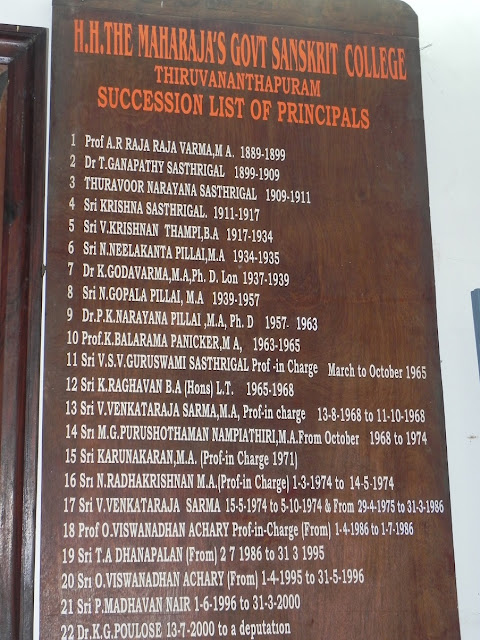
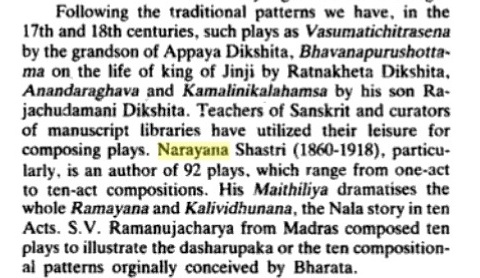
Comments
Post a Comment